MATE Menu Tray is missing
The Empty Desktop
Trying to login to my work laptop, which has the MATE desktop, and the menu bar is missing. This is going to make starting new programs interesting.
I just have a blank screen and my mouse pointer.
Now Slack has started.
Investigation
This is good, I can click on a link in my Google Calendar integration and now I have a browser open.
A quick trip to duckduckgo: mate desktop not loading
Fourth answer: Linux Mint Forums:
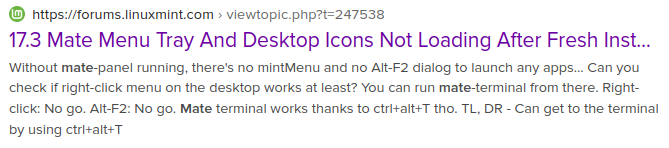
There at the end of the snippet: TL, DR - Can get to the terminal by using ctrl+alt+T
That works, and now I have a terminal. (And a second terminal, so I can start typing this up as I go.)
I know that the Welcome app in the MATE Control Center lets you pick your desktop style. Maybe selecting another style will restart the task bar.
Solution
Now that I know I can use Ctrl-Alt-T to get a terminal, I can start the Control Center.
|
|
Under Administration select Welcome.

Now Desktop Layout. The selected layout is Redmond. (I hadn’t realised I’d gone for that one.) Let’s pick Familiar and see if anything happens.
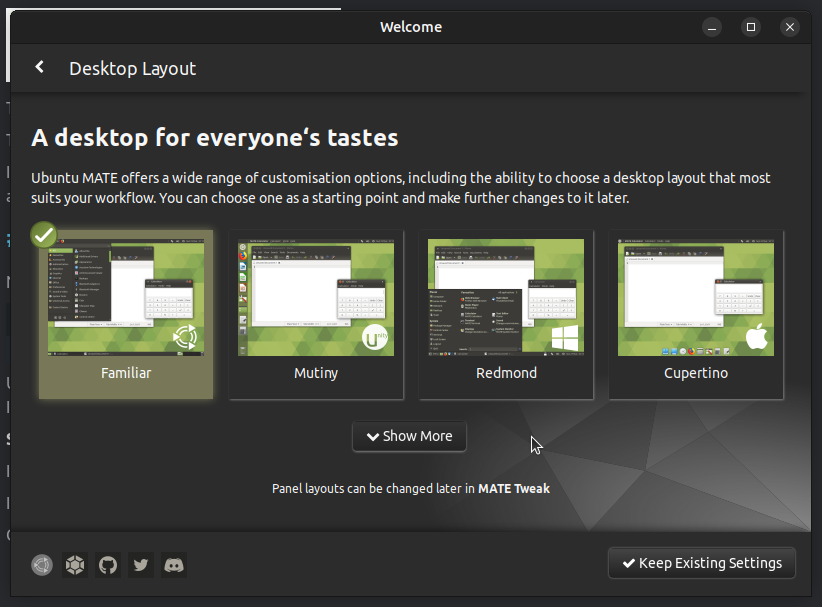
Success, I not have my panels back.
I’ll leave it on Familiar for now to see if I like it.
In the meantime, I can now get to work on something that isn’t fixing something that is broken.
Oh, I have a new support ticket in for something else that is broken. sigh